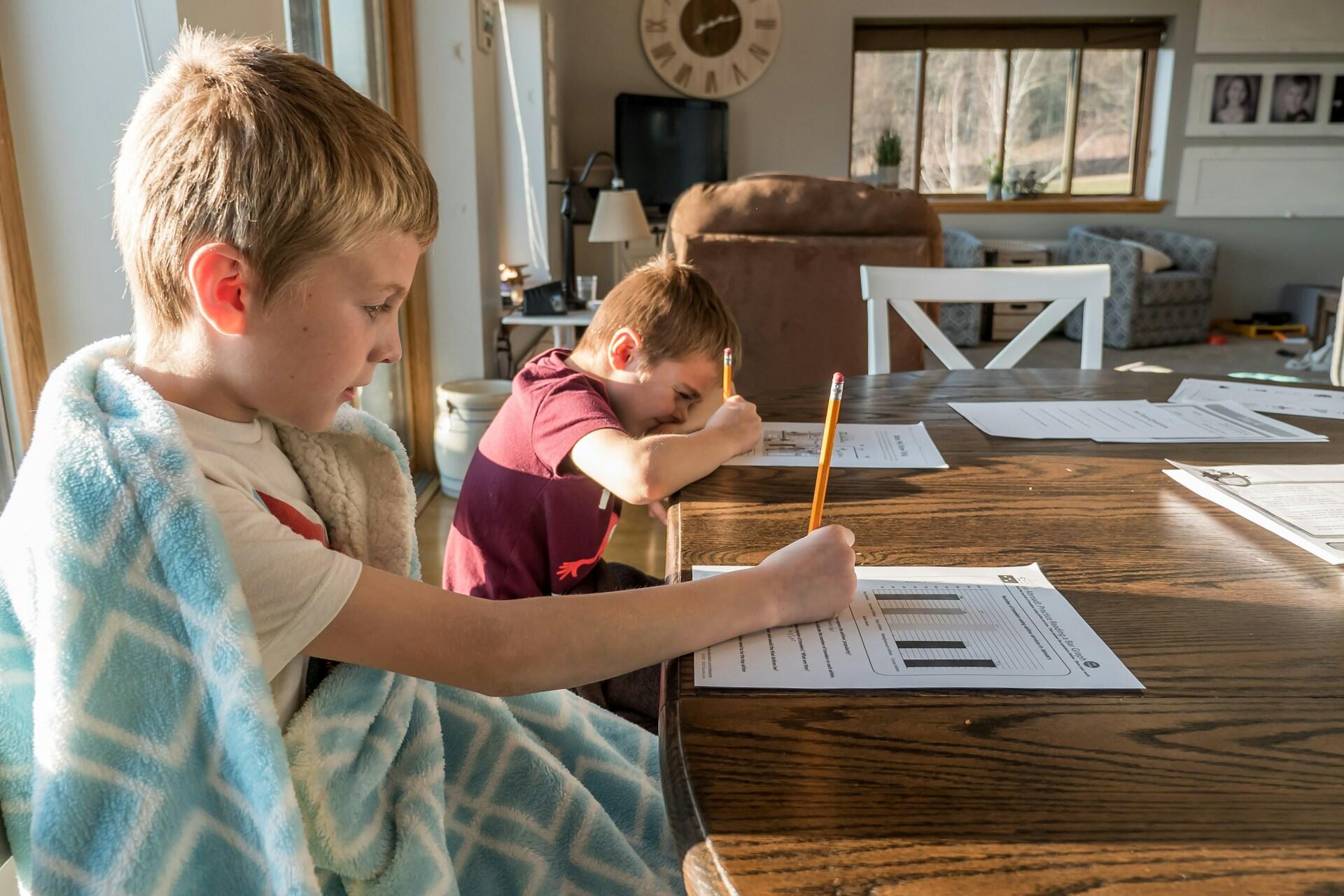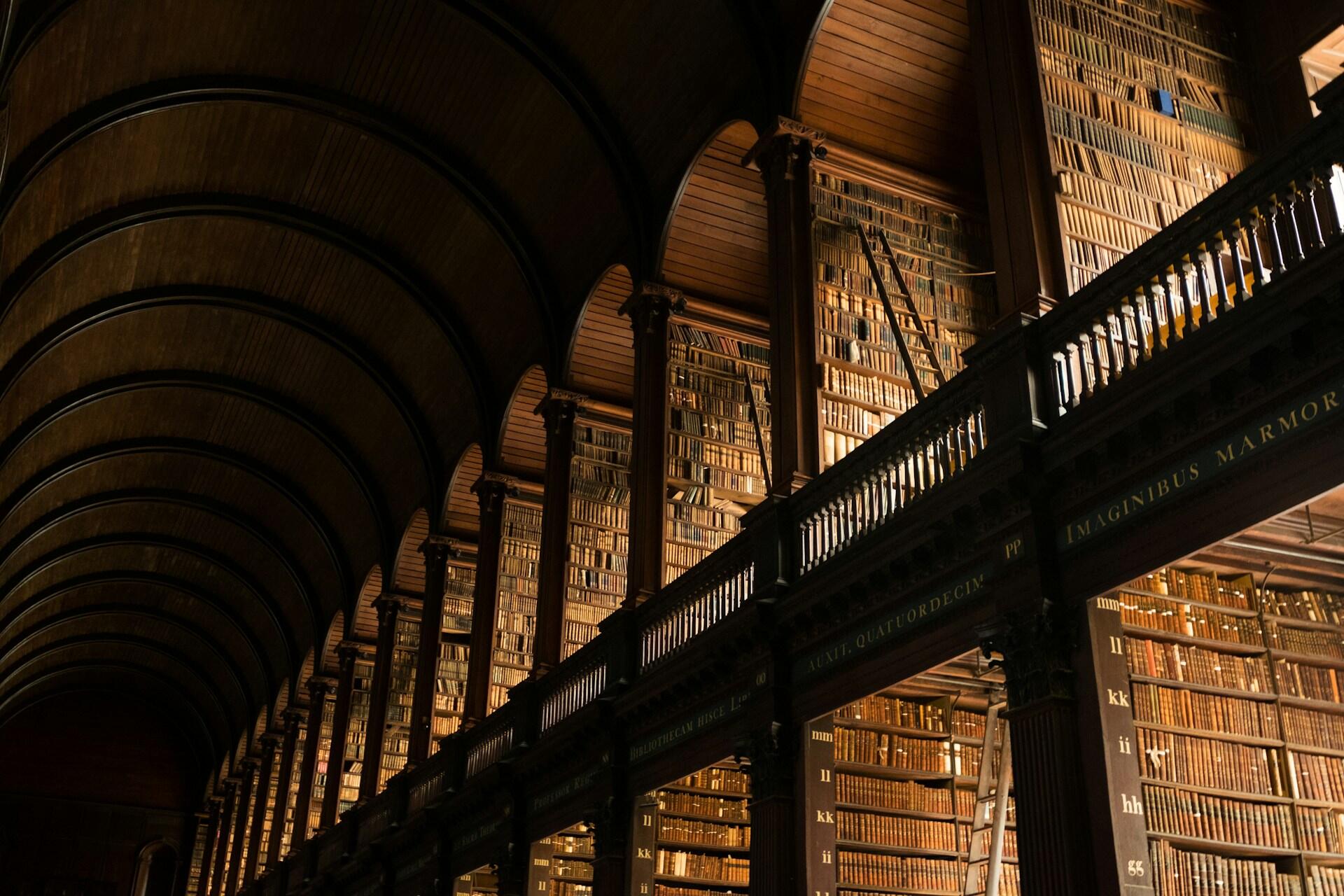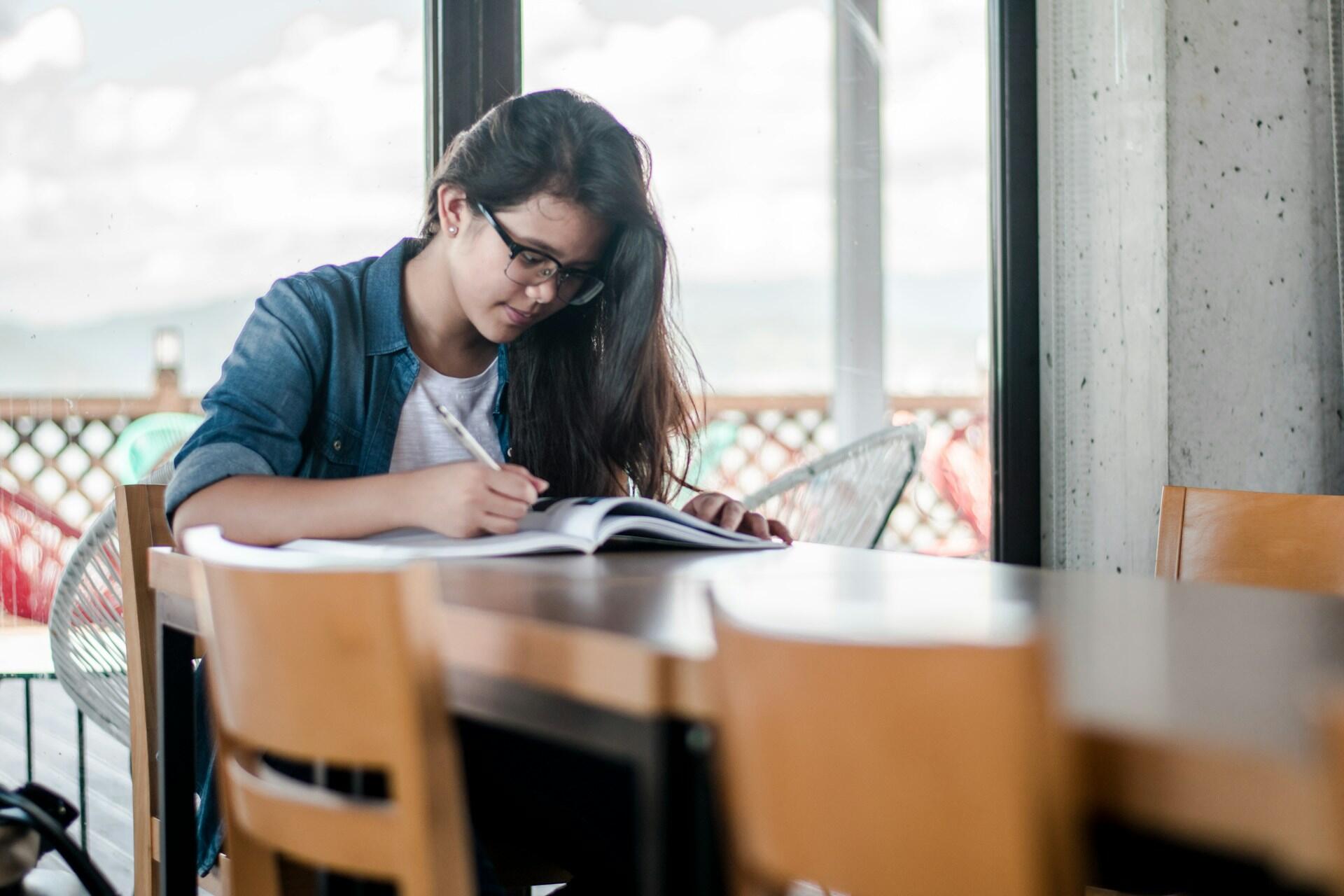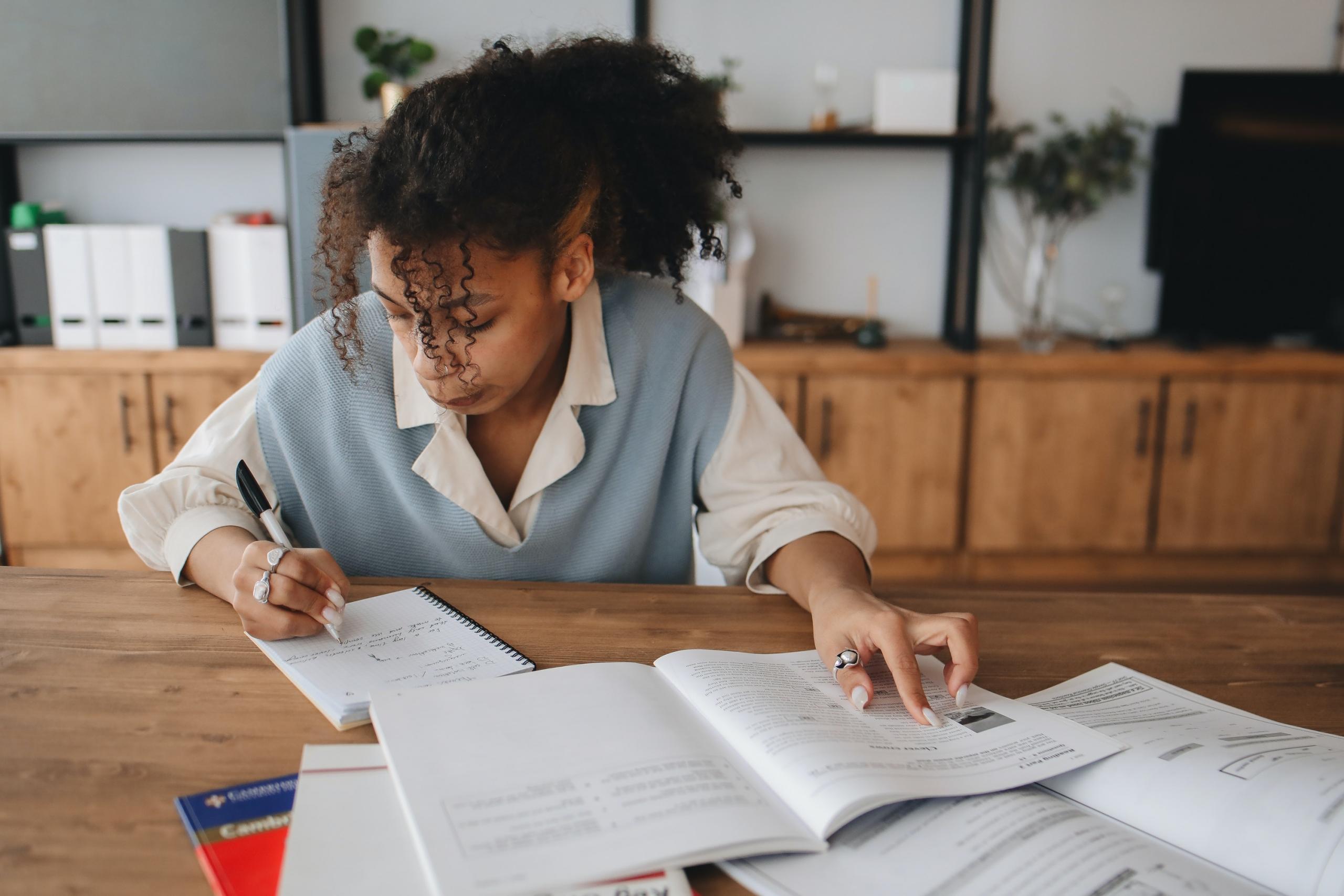With so many notes to sort through in Leaving Cert and College, you would think there just has to be an easier way to study! Well, you're right, because in today's world much like everything else there's an app for that, or several actually.
In this article we are going to save you some valuable time, we've sorted through the apps so you don't have to, here you will find our Top 3 recommended Apps to help you as you study.
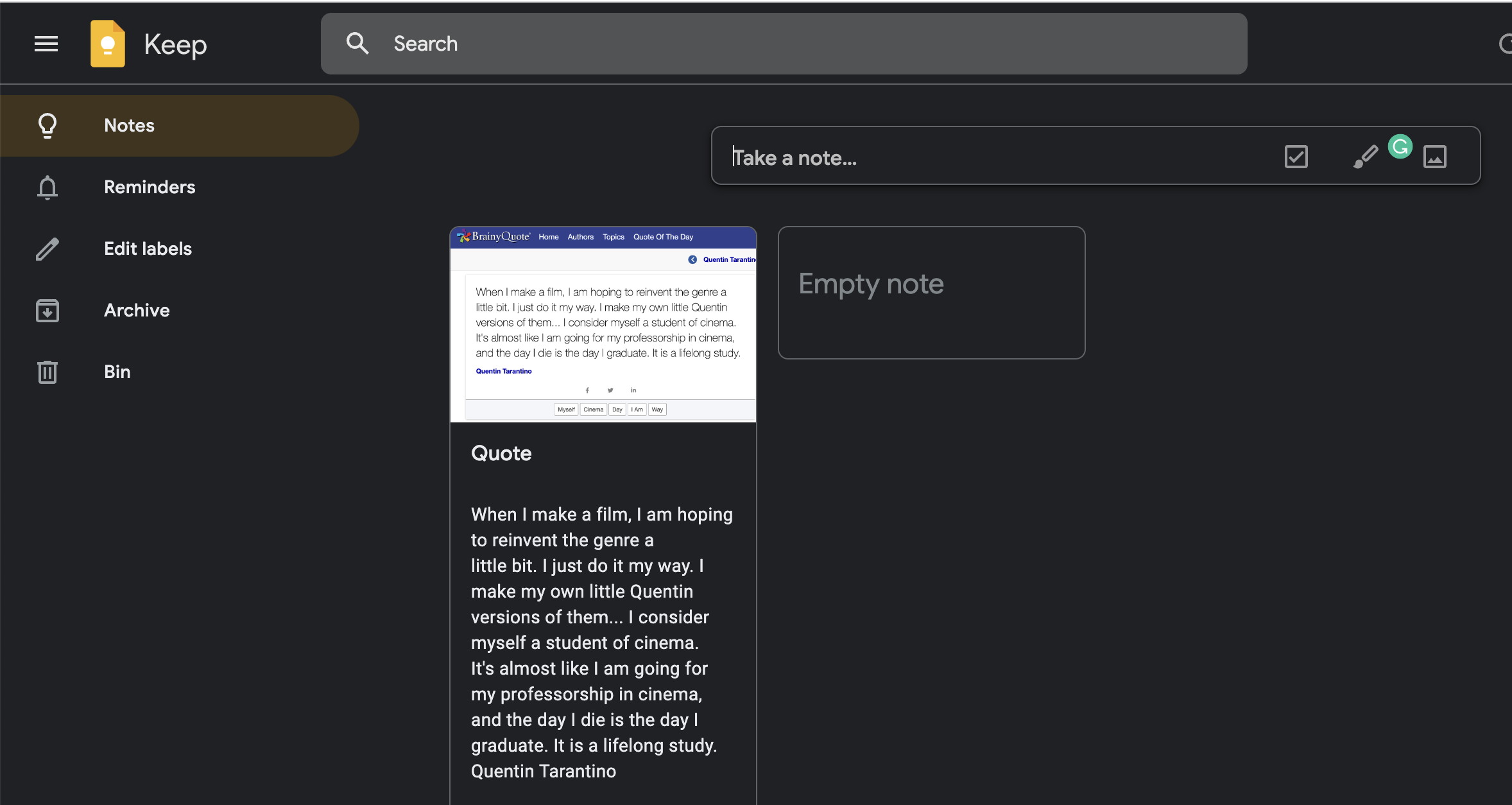

Google Keep
This is one of the best apps I've come across, when it comes to note-taking, nothing compares to it. In my opinion, it is one of the best note-taking apps available, this is largely due to its accessibility and easy-to-use interface. Google Keep is such a handy note-taking and filing tool! it's also available on your computer, tablet and mobile which means you have access to your revision materials no matter where you are.
"Google Apps for Education is a suite of applications intended to be helpful to higher level educational institutions, but in the long run, I think Google has a role to play in helping to assemble relevant content for classroom use."
- Vint Cerf
The 5 Reasons I Love Google Keep for Studying
- Taking Notes - Okay yes, I've started with the obvious. But, think beyond old-school handwritten notes. In Google Keep, students can jot down quick notes to themselves about a particular class or subject. They can then share those notes with other students in their group or class. Notes can even be completely collaborative! (Notes are so much more powerful when you share!) Take that one step further when your notes get too long, you can copy them over to a Google Doc.
- Group Projects - When it comes to group/collaborative work no other tool compares. Google Keep can help the group share and create notes, assign tasks, remember due dates, and hold each other accountable!
- Project Management - With Google Keep, students can easily keep track of each project, task, note, and due dates. These notes can be shared with the teacher so he/she can monitor progress and help students learn how to manage big projects.
- Research Notecards - The research process is not easy, nor is it easy to teach. Number two above suggested using Google Keep for bookmarking, but let’s take this a step further. Students can use Google Keep as their digital notecards, not only bookmarking, but adding notes, citations, page numbers, etc. What a great way to help streamline the research process.
- Mobile Voice Notes - Voice Notes is a feature available in the iOS and Android mobile apps (not currently available on the desktop version). This is a great way for students to take notes on the go.
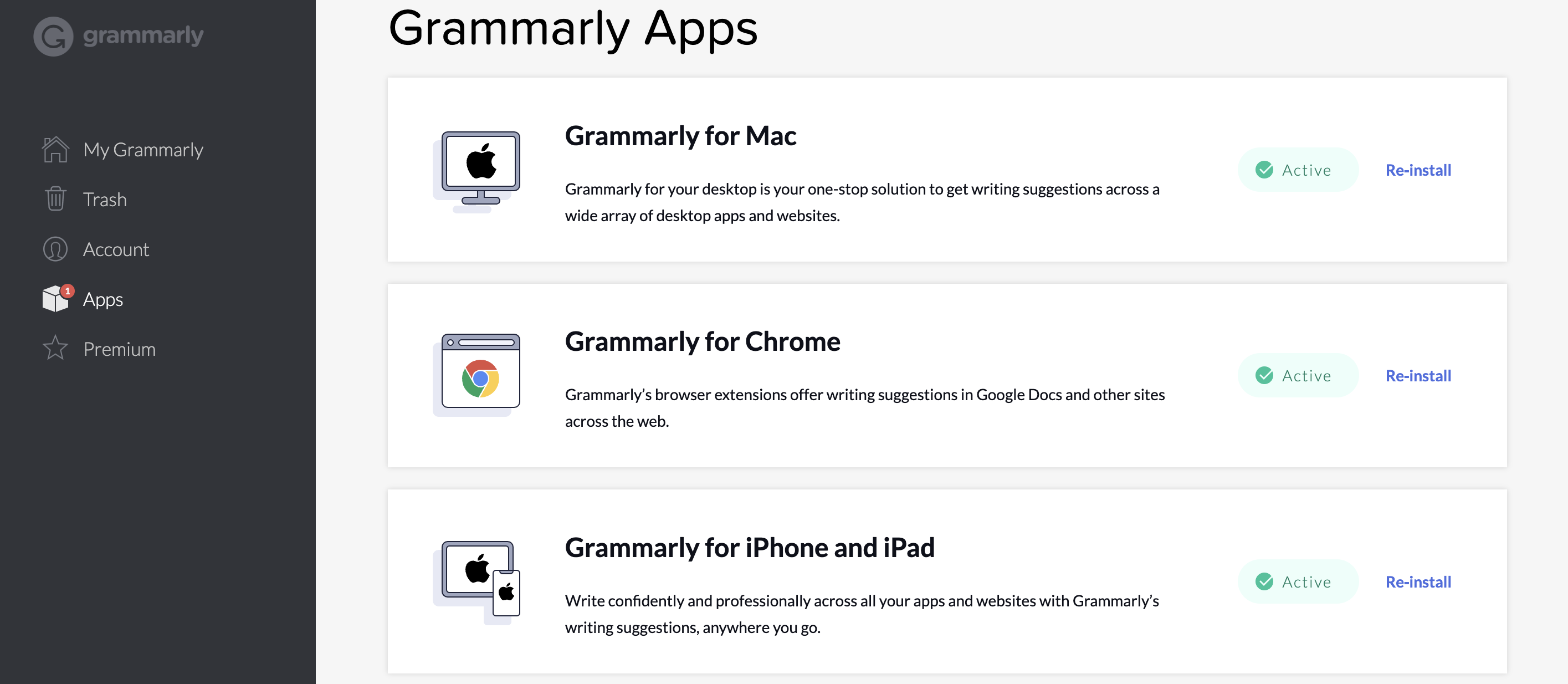
Grammarly
As a writer, this is one of my favourite Apps and I still use it Daily!
Once you sign up for a free basic Grammarly account, you can then download it on all of your devices. Grammarly is a cloud-based typing assistant that reviews spelling, grammar, punctuation, clarity, engagement, and delivery mistakes in the text.
The 3 Reasons I Love Grammarly!
- It explains your mistakes - Unlike a lot of editing tools, Grammarly doesn't just correct your spelling and grammar mistakes with that being the end of the story. Instead, it uses artificial intelligence to identify and search for an appropriate replacement for the located error, which it displays in a small box to you, it also gives you the option to accept the changes or not. To me, this is really important, as sometimes if you are writing fiction or a conversational piece the correction may not be necessary.
- You don't have to correct your work until the end - Being able to complete a project or essay before you have to go back over it and correct your mistakes is a nice change. It can often be so distracting to try and do it as you go along. Grammarly allows you to check over the completed document and explains all the errors and why it would make the changes, allowing you to accept or dismiss each.
- It tells you how your work is sounding to the reader - I find this tool so hand when I'm writing article's for you guys, it let's me know if my work is too serious and I'm boring your socks off, or if I'm sounding like a well-informed and confident writer. I think that aspect will be particularly helpful to students completing their final year projects.

YouTube
OKAY! Yes, it's an oldie, but it is still a front-runner when it comes to study and tutorials in general. You simply can't beat good ol' YouTube. Research has shown that some students learn better with visual aids and Youtube is a visual aid.
5 Reasons YouTube is Still One of Our Go-To Study Apps
- It's the perfect visual aid - YouTube allows students to physically see what is being taught and helps them understand the coursework better. It's not just more words on a screen or paper.
- It's somewhere to interact with others - It’s a platform where open conversations and discussions can be had. You can connect with students from all over the world who may be just as confused as you are, and just maybe together you can find a solution to that maths or science problem.
- It's accessible all the time! - YouTube can be accessed on a multitude of devices. It’s a resource that can be used whenever and wherever.
- Playlists - YouTube allows you to create playlists which means you can organise your tutorial videos according to the subject.
- YouTube Live! - Some colleges and teachers across Ireland do live sessions on YouTube where they host questions and answer sections on particular subjects or exam questions. These are so helpful for leaving cert students!
Summarise with AI: